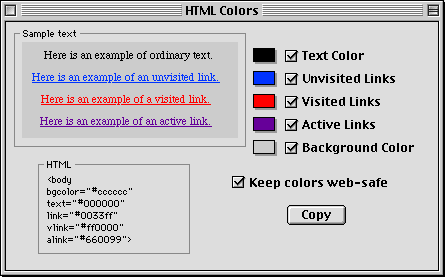
HTML Colors is a Macintosh application that helps create web page color schemes.
If you've ever been frustrated by the strange incantations required for web page colors, HTML Colors is for you. You will never again convert another color to or from hexadecimal!
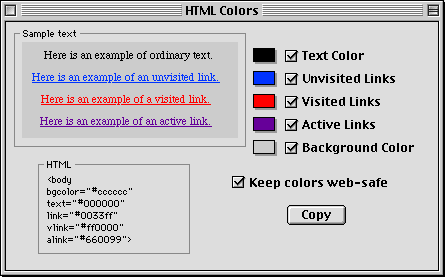
HTML Colors automatically creates HTML and displays sample text so you can see just how legible your color scheme is. You can also paste HTML and HTML Colors will parse and display those colors.
To change a color, just click on the sample text, and choose the new color with the standard Macintosh color picker! It's wizzy-wig!
HTML Colors also allows you to restrict your color choices to web-safe colors -- that is, colors that look good on web browsers running on Macs and Windows machines in 256-color mode.
And once you've got your color set looking good, simply click the Copy button. The HTML is copied to the clipboard, ready to be pasted into your HTML document.
HTML Colors is shareware that is free for personal use. You can use HTML Colors to build your own personal web pages and have no intention of making a profit by reselling your work, promoting products or services through the web pages, you may use it absolutely free of charge.
If you use HTML Colors to create commercial or for-profit web pages, or to create web pages for some entity besides yourself, you may use it for 30 days to see if it suits your needs. If you continue to use it beyond that time period, you must register it. HTML Colors cost US$10 for a single user license.
HTML Colors is currently at version 1.1.
Software Index | Download (179 K) | Register | Read documentation | Version History
Note: downloads will be sent as an .hqx file. Depending upon your browser, you may need to save as text, then drop on StuffIt Expander by hand.